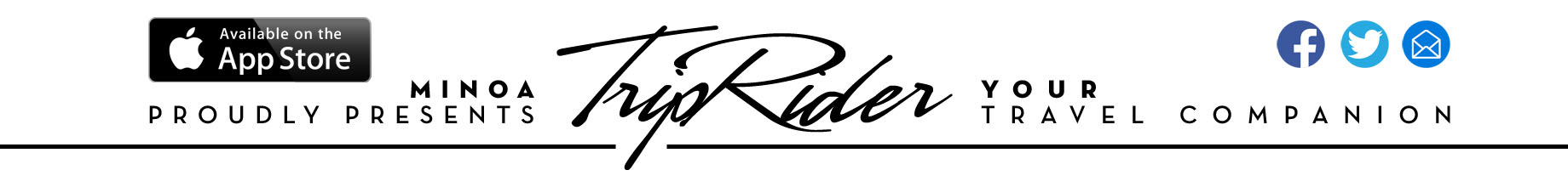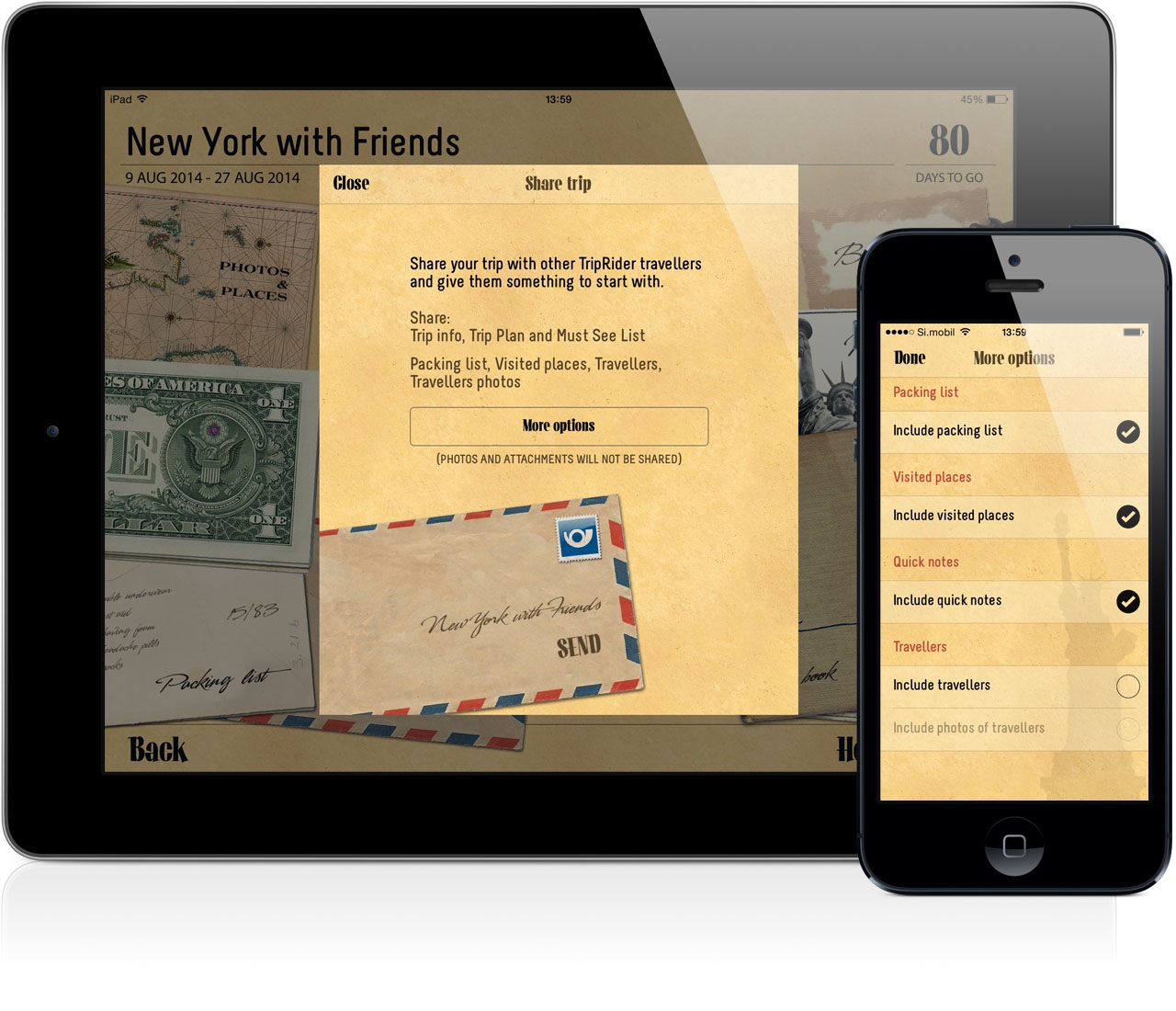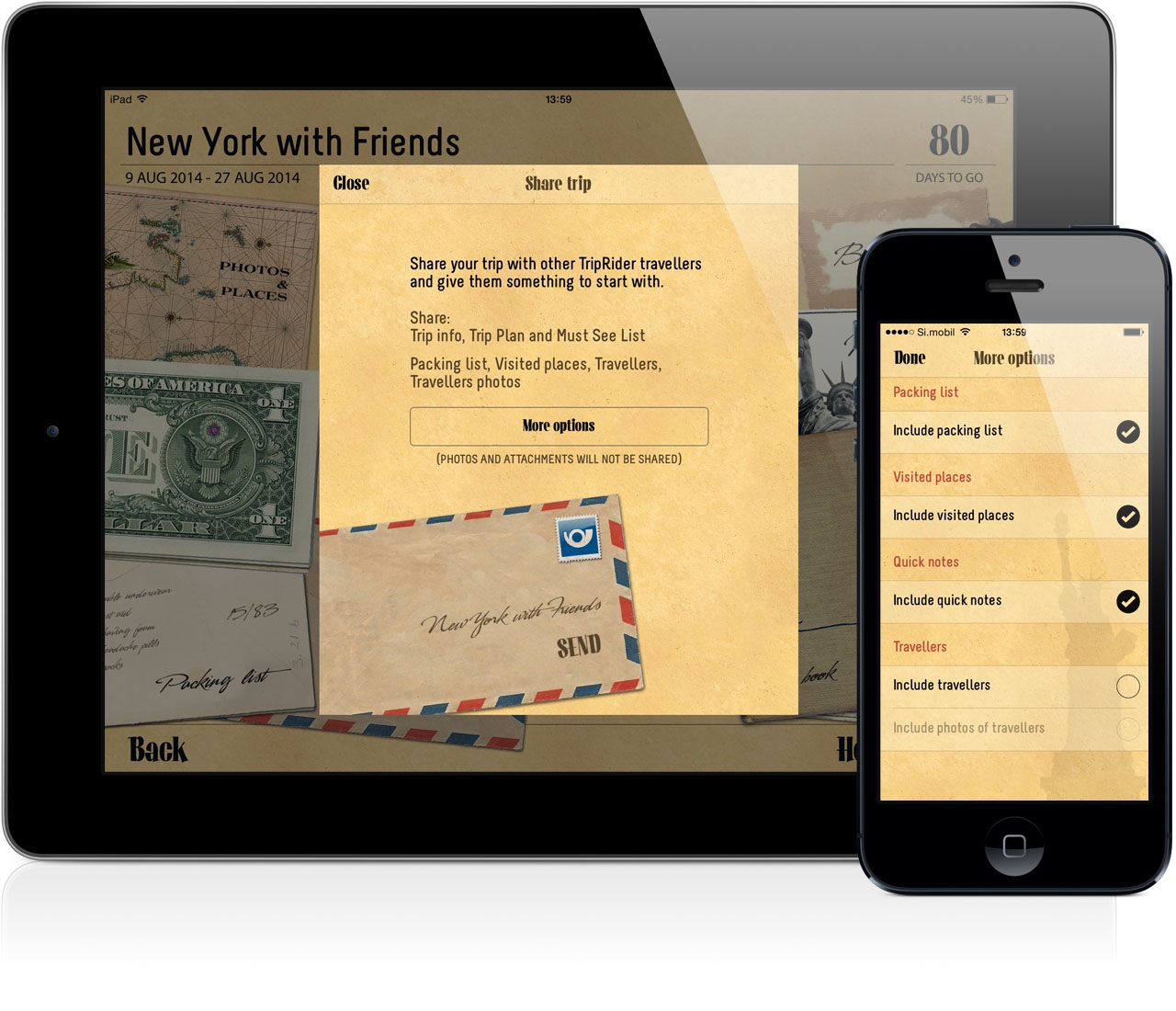 |
Share Between Users
Why not also share your general trip information with your friends if they plan to visit the same destination? Your trip basic information, trip plan, must see list, packing list, and even the locations of the places you visited? To give them something to start with? You can.
All that your friends need is the TripRider app and they can already tap on the email attachment that you have sent them and let TripRider take care of the rest. Your trip, with all its general information, will be added to their trip list and they can pick up from there. Great, right?
Of course, an internet connection will be necessary at the moment you want to share content.
|
Transfer your Trip Plan to your other device
You can use Share Trip feature to transfer your Trip Plans from e.g. your iPad to your iPhone. When you're done planning on iPad use Share Trip and mail yourself this trip you were working on.
Then on your iPhone's email inbox open your mail with trip you sent, and open it with TripRider App. This way you'll get the complete Trip Plan and trip basic information from one to another device. In other
words, a new trip is created (from the one on your iPad) with same Trip Plan, etc. In version 3.0 this is not yet the "Sync" function, but it might come handy to transfer your
data between your devices.
Best time to do this is when you're done planning on one device. Keep in mind, that this will create two separate trips because this is transfer and not sync.
Every import will create a new identical trip on your other device.
For any questions feel free to CONTACT US via email.
|
|
|