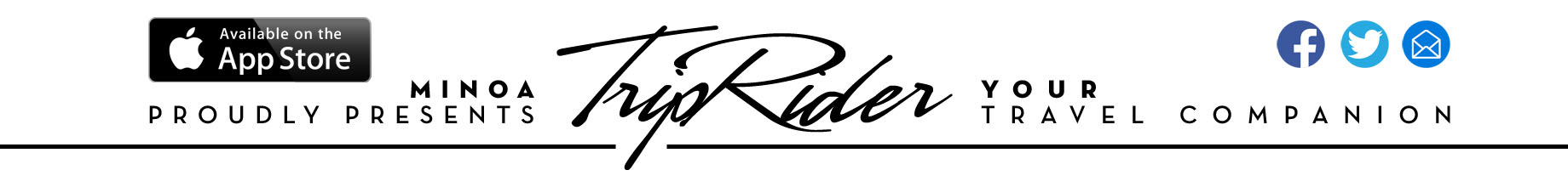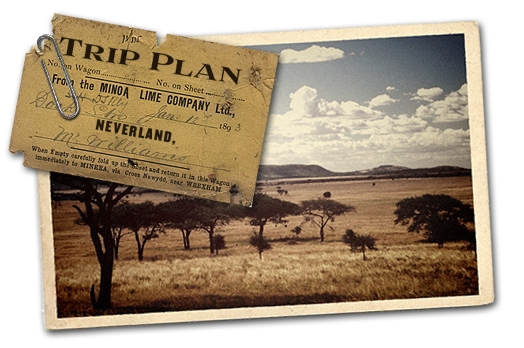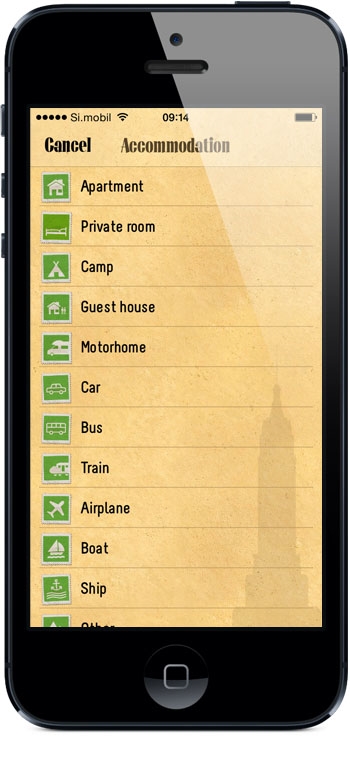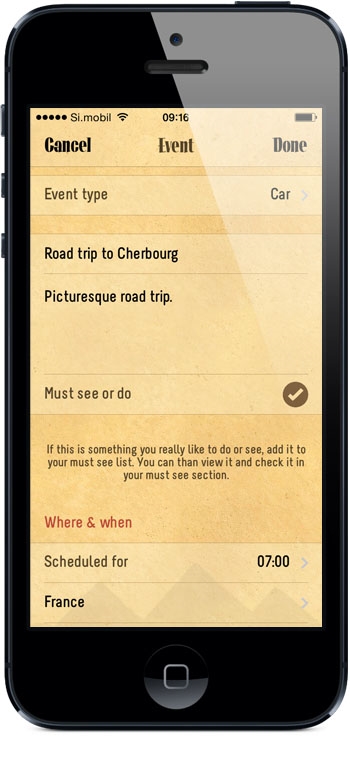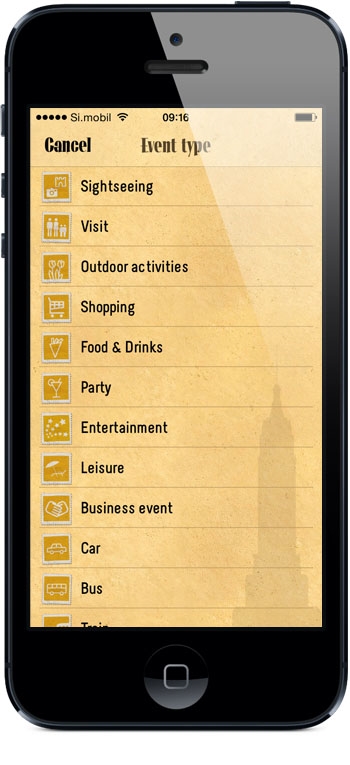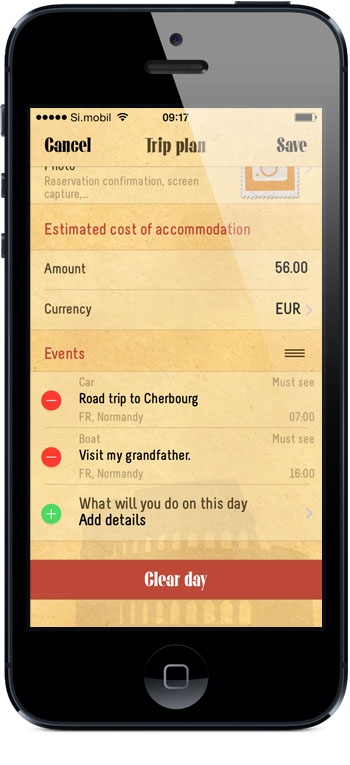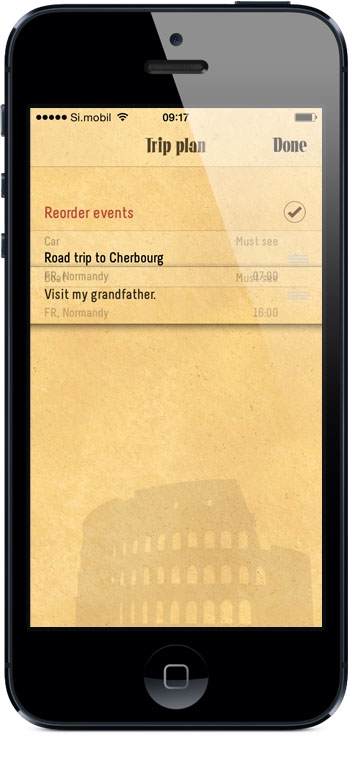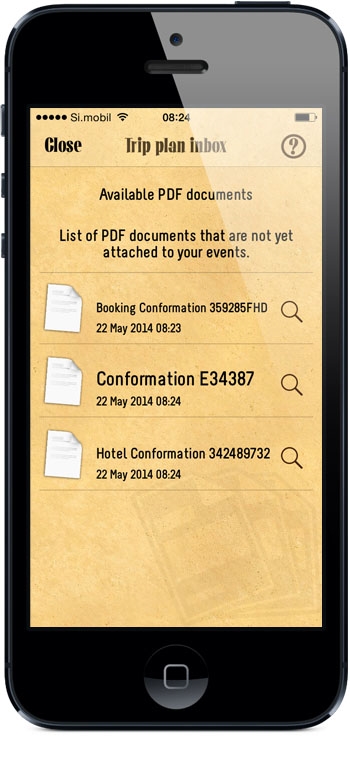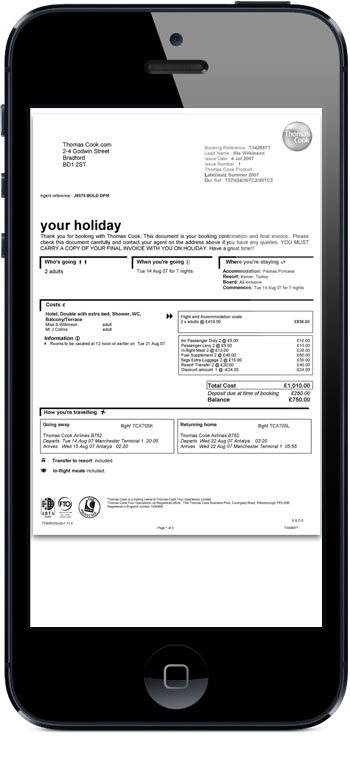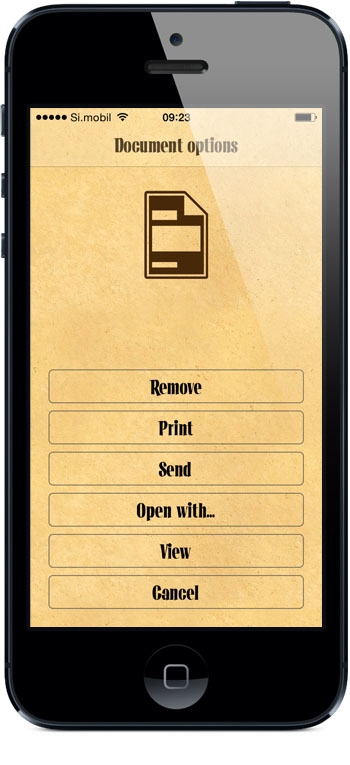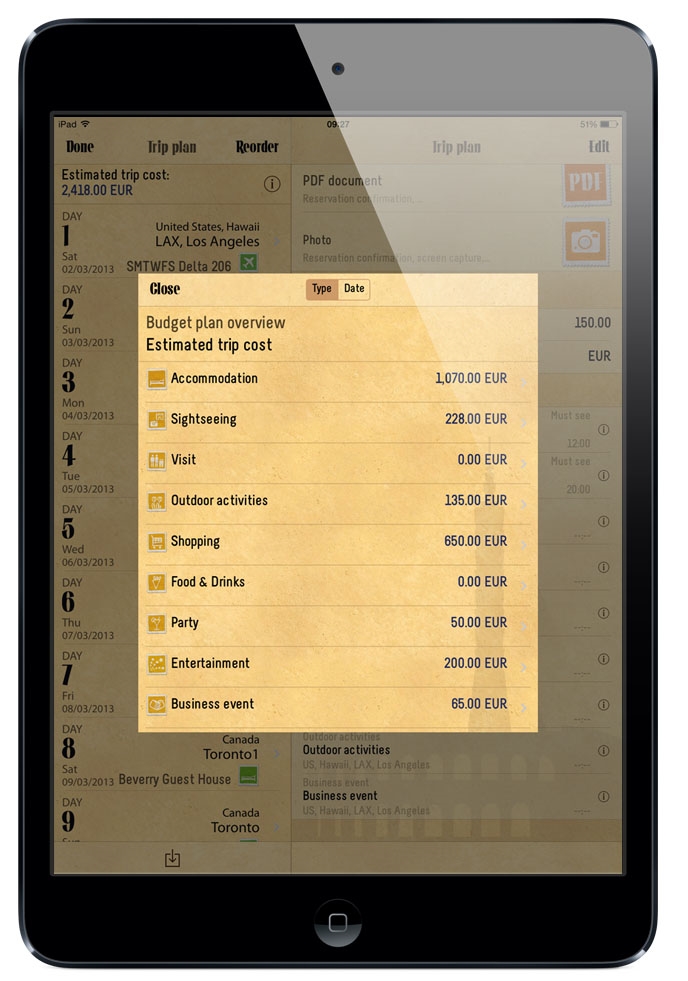|
Create a Trip Plan
Where you're going to be and what you're going to do. Make an itinerary for each day of your trip. |
 |
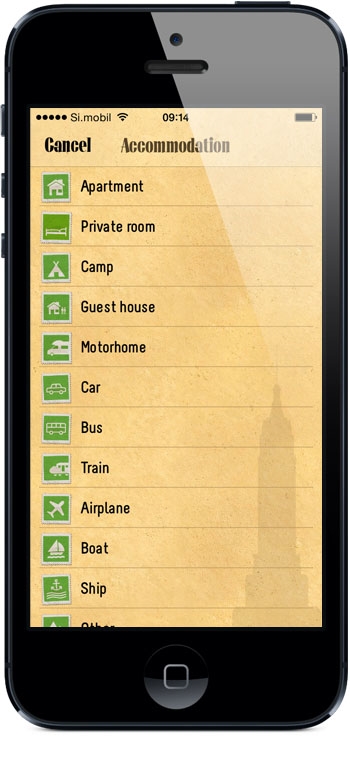 |
Where to Stay
You can define the country and place where you're going to be on a certain day and enter accommodation details about where you're going to spend the night (accommodation type, name, address and contact info with estimated cost). |
Things to Do
Create a day itinerary. Make a list of the things you’re planning to do on each day of your trip. There are several event types you can choose from to categorize your activities. Use a "Must See or Do" for everything you really just can’t miss. Everything mandatory will be placed in a "Must See" section, so you can review and check them in one place. You can also add more details like contact info for event. You can even attach a PDF (reservation, conformation) to an event. |
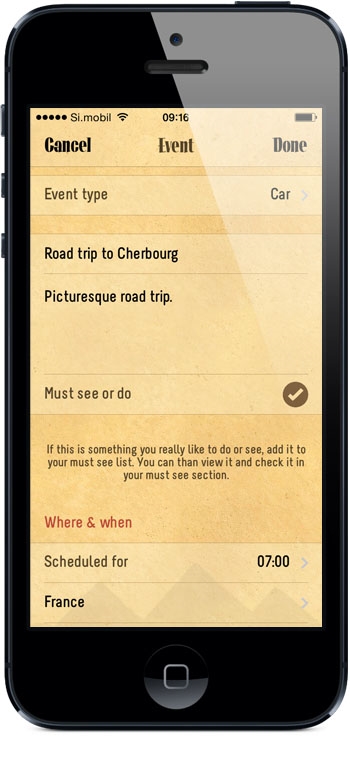 |
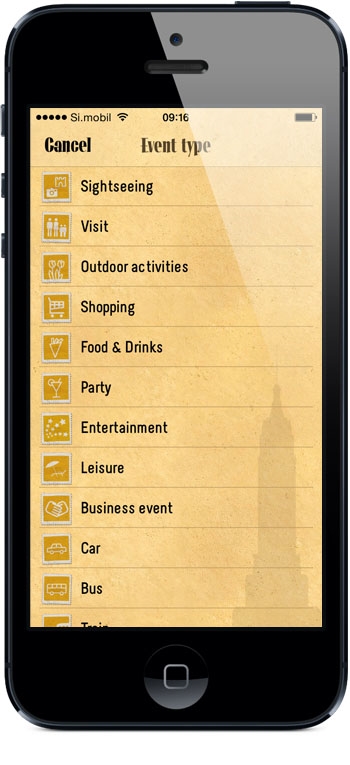 |
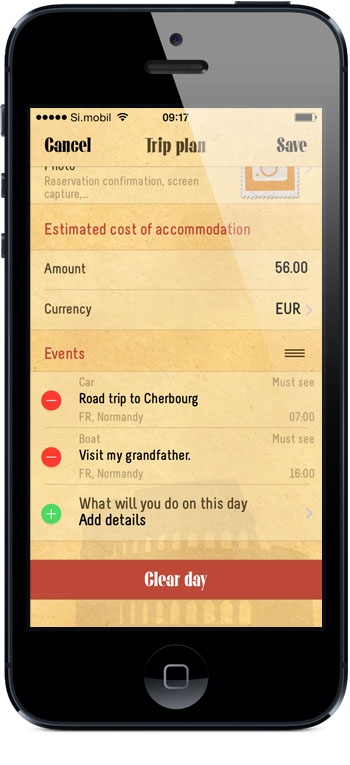 |
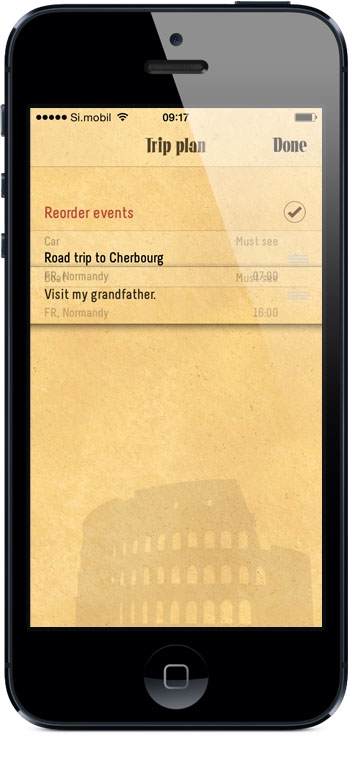 |
Improved event planning
You can store more details in the day's events (scheduled time, email, website, phone number and esitmated cost). Events can be reorderd and moved to another day. |
Attach PDF documents to events and accommodations
You can attach a PDF document (conformation, reservation...) to each event and accommodation. |
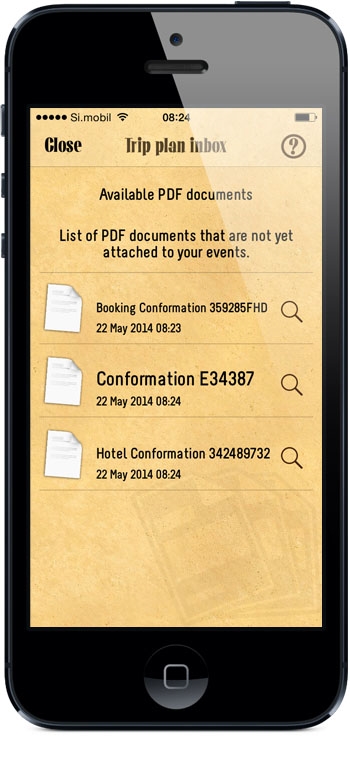 |
 |
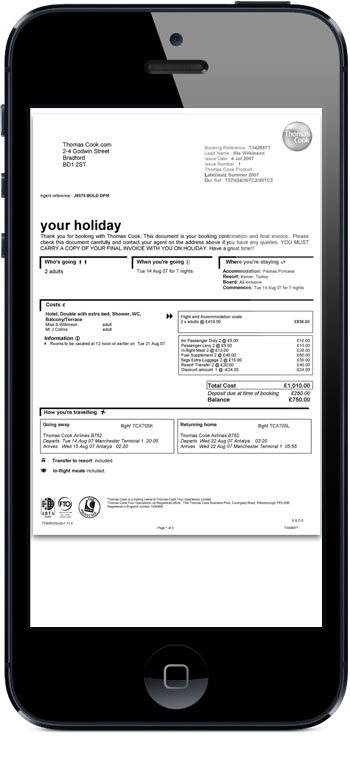 |
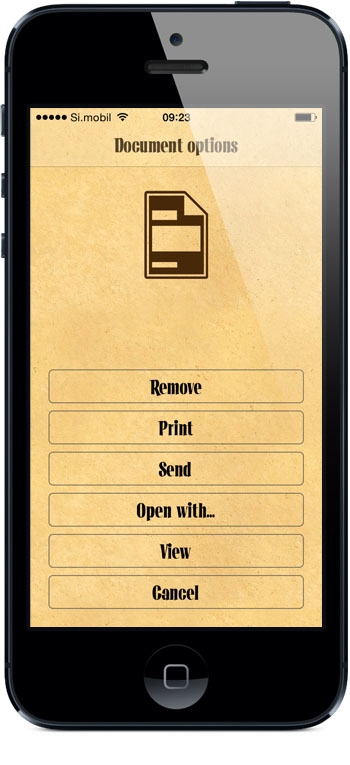 |
Manage PDF documents
You can attach a PDF document to selected event from TripPlan Inbox. Attached PDF documents can be viewed, printed and shared. Deleted PDF document is also removed from TripPlan Inbox. |
Budged Planning
With Budget Planning you can plan your budget in advance. You can add an estimated cost to your accommodations and to each event. That way you will get the quick Budget Plan
Overview with information about planned cost of your trip. You can see your Budget Plan by date or by event type.
|
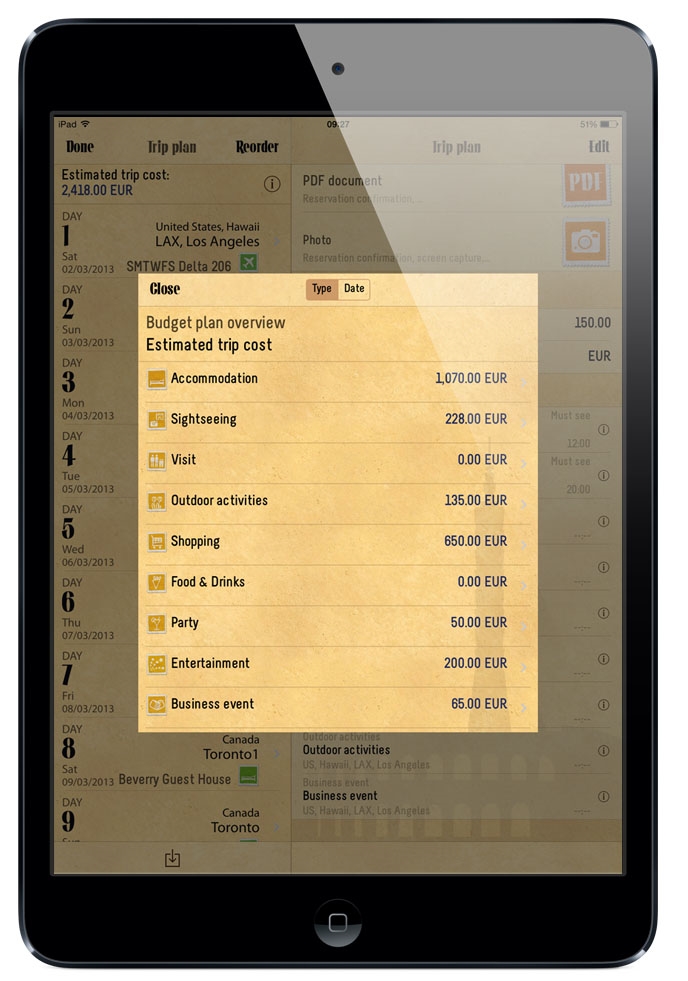 |
|